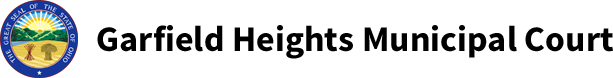Preregistration
PREREGISTRATION - (open to Ohio Attorneys)
STEP 1: Print these directions out.
STEP 2: Fill in the information below and click on submit. The Clerk will then have a record of all Attorneys seeking to register with the Court. If the Clerk has not received a Registration Form within seven days, the clerk may contact you.
STEP 3: The Electronic Filing System Registration Form will appear on you screen. Complete the form, print it out, and sign and date it. The email address you provide on the Registration Form will be used by the Clerk to verify the identity of the filer, respond to all electronic filings, and send hearing and other notices. If you need to change your email address or other indentifing information after completing the Registration Form, you must update your account on-line by accessing account information.
STEP 4: Fax the Electronic Filing System Registration Form to the Clerk at 216-475-3087, Attention:E-Filing for GHMC.
STEP 5: Upon receipt of your fax, the Clerk will email you a user name and password, which will enable you to access the system. You may change your password at anytime by accessing account information.
If you have questions, you may contact Donna Marcoguiseppe, Clerk of Court.