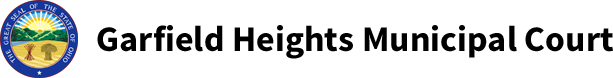E-Filing
E-FILING FAQ's
What is e-Filing?
E-Filing is short for electronic filing, which is another means of filing documents with the Court.
Please review the eFiling user's guide before you e-File.
What are the requirements to e-File my document?
Everyone, Attorneys and Pro se litigants may e-File and to do so, they must first register. Next, programming may need to be installed on your computer. Finally, anyone who e-Files must comply with Garfield Heights Municipal Court's Local Rule 7.
I am not receiving any emails sent by the Court, why?
To prevent SPAM, e-mail services now have special features that can be set according to your preferences. Internet providers like AOL, Yahoo!, and MSN Hotmail, have developed SPAM filters to give you a greater control over what e-mails are delivered to you. Click here to see more information and how to edit your email preference.
I received an email from the Court but I cannot see the attachment. Why not?
Email programs such as Outlook Express may block certain types of attachments by default. Click here to see how to change the settings on your computer.
When I e-file a document my browser just sits there and nothing happens, why?
As browsers update and change, a website you're visiting or interacting with may not look or act as it did before. Images might not appear, menus might be out of place, and text could be jumbled together. These can be caused by a compatibility problem between Internet Explorer and the web site. It is recommended that you enable compatibility viewing when using the Court’s web site. The Chrome browser also has changed.
In the search box at the top of this page enter in your browser type and click the "FAQ Search" button next to it for more information.
Please review the eFiling user's guide before you e-File.
LOGIN/REGISTER You will be transferred to the NEW e-filing website managed by Henschen & Associates for the Garfield Heights Municipal Court
NOTE: You will need to re-register if you have not e-Filed since September 9th 2019